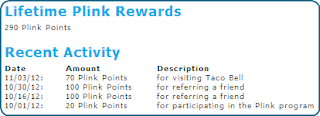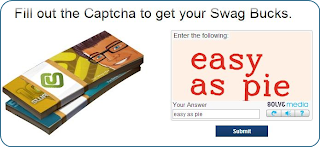I love Paid Viewpoint. As far as sites go that let you do surveys, it's the most user friendly one I've come across. Instead of a long survey every few weeks, they send you a small survey around every other day. When there is a survey to take, they will e-mail you. Just click on the link, answer a few questions, and you're done; the whole process takes about 2 minutes.
Paid Viewpoint is the market research survey site built upon 4 principles:
- We pay cash for every completed market research survey.
- We never screen you out once you've been invited into a survey.
- We've cracked the code that takes "boring" out of the survey answering experience.
- Privacy – we never ask you to register your real name or complete physical address.
Emphasis on the second point. Many times at other survey sites, I have been 15 to 20 minutes into a survey and I click the next button only to be told I don't fit the demographics they are looking for and I've been disqualified from the survey. No points, no rewards, nadda, zip, zilch. This never happens with Paid Viewpoint
 |
| Example traits survey question |
There are two types of surveys: traits survey and biz survey. A trait surveys asks questions about you personally and pays $0.10 for completing one. These are used to increase your TraitScore. You always want to answer these truthfully because they will re-ask some of the same questions in later surveys and if you choose a different answer the second time your TraitScore will go down. The higher your TraitScore, the more likely you are to receive a biz survey. The biz surveys are a little longer - probably closer to 5 - 6 minutes, but also pay much better. I've been with Paid Viewpoint for about a month and so far I have received four biz surveys, so that's about once a week.
The higher your TraitScore, the more often you will receive biz surveys, and you also get paid more. So you'll start off slow and after building up some momentum you'll be earning at a higher rate than when you started. I think my TraitScore was at 600 when I started. This is what is stated explicitly on the website about the value of your TraitScore
Your goal is to achieve a TraitScore of 9000 or better. That will place you in the top 10% of PV members and means you will earn more for each answer.
There's two important questions you might be wanting to know the answers to right now: How do I sign up? And how do I get paid? Well, signing up is easy; just click on the banner at the top of this post. It'll ask for some basic demographic information. Make sure this information is correct, because some of the traits surveys will ask you a question like, "I'm female and I live in Montana." and you'd have to choose the answer (if you were me), "False, I'm male and live in Florida." They ask for a phone number, but this is only to make sure that you don't register multiple times. I believe they text you a verification code, or you can have an automated robot call you with your code. You'll also have to enter your Paypal e-mail adress, which brings me to question two of how do you get paid. You can cash out to Paypal anytime after you reach $15. Also, did I mention that they pay you for answering the demographic information when you sign up? Yup, anytime they ask you a question you get paid. You'll start out with a little over a dollar just by registering.
As far as pay to time ratio goes for online surveys, Paid Viewpoint is excellent. So far, if I average the value of all my surveys I get $0.25 per survey. 20 of them took 2 minutes, and 5 of them took 5 minutes, which comes out to right at an hour total. I've made $6.31. Yes, it's below minimum wage, but I never promised you'd make a fortune. I am usually checking my e-mail, or maybe Facebook while I do this. It takes away literally no time from my day. So what are you waiting for? Sign up and get started now!